

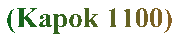
Notice that processor speed, amount of memory, hard disk size, etc, were not on my list of top concerns. I find the K6-233 in my desktop system to be more than adequate for my needs, and since new laptops generally feature an Intel Tillamook 266 processor at minimum, I knew that anything I looked at was likely to have more than enough processor horsepower. In fact, I felt more strongly that the processor I get not run at too fast a clock rate because I was worried that a high clockrate processor would use too much battery.
Similarly for memory; almost all of the laptops I was looking at had at least 32 megs of RAM, which I know from experience to be sufficient for my needs. And I know that 64 is ideal; going from 64 to 128 megs in my desktop machine made no noticeable difference in performance.
As far as hard disk space goes, I thought that the 2.1 gigs offered as a baseline on most laptop systems would be adequate but perhaps just a little restrictive. Therefore I felt that I would probably upgrade to a larger hard drive if the price was not too prohibitive.
Finally, I was looking for something under $2100 or so.
After alot of browsing on the web for information on laptops I finally started zeroing in on a few systems, including ProStar's offerings.
A friend suggested I check eBay.com to look for a good price on laptop systems, and while doing so I ran into a auction in which one of ProStar's 15.1 inch notebooks was on offer; I wrote to the seller and asked if I could purchase ProStar laptops from him directly rather than going through eBay. He responded that I could, and eventually we agreed upon a very good price on the laptop I wanted. If you are looking to buy a ProStar laptop I would recommend that you go with the source that I used.
Some companies claim to support first generation AMD K6 processors in their laptops, although sometimes an advertisement will state something like "AMD K6 300 3D processor" when they really mean the K6-2. At any rate, I've heard that the K6 is a poor choice for laptops (as is the regular Pentium) because of the amount of electricity they use and the amount of heat they generate.
So, the choice comes down to AMD K6-2 vs. Intel Pentium II. I found that at any given clock rate, notebooks with the K6-2 were roughly $200 less expensive than their Pentium II counterparts. Given that the K6-2 has at least 80% the performance of the same clock rate Pentium II, the K6-2 looks like the far better buy. I did some research on the K6-2 because I was worried about power consumption of the processor given the reputation of the K6, and this is what I found: the K6-2 is actually more energy efficient than the Pentium II at clock rates up to and including 300 Mhz. This is because the K6-2 is manufactured using a .25 micron process at all clock rates, whereas the Pentium II is manufactured at .28 micron for 300 Mhz and below. Above 300 Mhz the Pentium II is also at .25 micron so I expect the difference in power usage between the K6-2 and Pentium II above 300 Mhz to be negligable.
That pretty much sealed the deal for me - I knew I was going with AMD.
Update: I have recently been informed that one significant difference between the AMD and PII versions of this Kapok notebook computer is that the AMD versions come with the Intel TX chipset in the motherboard which means that you can only cache 64 MB of RAM with the AMD processor version of this notebook. The AMD version (socket 7) is the Kapok 1100; the Pentium II version is the Kapok 1100M and it comes with the Intel BX chipset which will cache more than 64 MB of memory. This was not a problem for me since I will not be putting more memory in the system but it would be a problem for those who want more than 64 MB.
I paid $1875 + $40 S&H for this configuration, for a total of $1915 delivered to my door, through Steve Scholz at Cyber Business Solutions. I sent Steve a cashier's check on Wednesday 11/18/1998, which he received on Friday 11/20/1998, and he placed the order with ProStar the same day. As Thanksgiving was the following week I was told by Steve to expect the laptop on the week after that. On Monday of the week after Thanksgiving I called ProStar and asked if my order had been shipped; I was told that it had and that it would take about 10 days from the time that they shipped it to make it to New York City from Los Angeles via UPS ground. Sure enough, on Friday 12/4/1998, I received the laptop, exactly 2 weeks after it had been ordered from ProStar by Steve, or about 8 business days given the Thanksgiving holiday.
I was kind of worried about the quality of the laptop given that I was going with a lesser known brand (ProStar) rather than one of the "big boys" - Compaq, Toshiba, Sony, Dell, Hitachi, etc. But I had a very good experience with the quality of my first laptop (an Intel 486 DX-2 66 with 16 megs of RAM, a 340 meg hard disk, and a really awful greyscale single-scan display, which I bought in 1994 for $2,700 !!!), which was an Acom Patriot 4000 (or was it 2000?) so I knew that non-"name brand" laptops could be of good quality, I just didn't know how ProStar would compare. Which brings me to ...
My first impression was the the notebook was very "generic" looking. Aside from some funky moldings at the two back corners of the base, which house the speakers, the laptop is very sleek looking and quite understated. I was amused to find that there are no brand labels on the laptop anywhere. The only label on the case simply reads "Notebook". I guess that ProStar doesn't bother to tag their notebooks with their logo, which I actually appreciate. I am very proud to own a completely generic notebook.
In fact, in examining the user's manual which comes with the machine I noticed that there is no mention of ProStar or even Kapok (the manufacturer of the notebook) anywhere in the documentation. The only place that ProStar is mentioned is on the front cover of the Windows 98 certificate of authenticity.
The user's manual itself is kind of sparse but well written and understandable. It covers the basics, like "do not throw the computer into a fire", "do not touch power cord by wet hand", and my personal favorite, "do not touch the poisonous liquid when the LCD is broken", illustrated by a picture of a magma flow of LCD fluid creeping towards a crying baby. It also includes a pretty good section on removing and replacing various components of the computer, such as the hard drive, memory, CPU, and CD-ROM.
The notebook computer comes with a CD-ROM containing drivers for the various components, as well as two floppies, one containing video card drivers and one containing sound card drivers. It appears to me that these drivers are duplicated on the CD-ROM and I don't quite understand why they are included on floppy also.
And as I mentioned before, you get the official Windows 98 CD-ROM that you were forced to pay for along with the certificate of authenticity and Windows 98 user's manual.
I first used Ctrl-Alt-S during boot up to enter the (very easy to use) BIOS setup screen and set the second boot device to be the CD-ROM drive, with the floppy being first and the hard drive being third. Then I put my Linux System Labs RedHat 5.2 CD-ROM into the drive and rebooted. The RedHat installation process booted from the CD-ROM as expected and I was in business.
I've installed RedHat many times before and this particular instance was just as easy as all of the others. I used fdisk to partition the disk as follows:
Type Partition Size (MB) ID Notes Primary 1 82 84 Suspend-to-disk Primary 2 1750 c Windows 98 VFAT Primary 3 250 83 Linux / Logical 4 remaining ~2.1 GB Extended 5 64 82 Linux swap Extended 6 1075 83 Linux /usr Extended 7 remaining ~856 83 Linux /dataNote that it's VERY IMPORTANT to size the suspend-to-disk partition correctly. At first I thought that I only needed 68 MB (64 for system memory and 4 for video memory) but this caused suspend-to-disk to fail and I had to go back and repartition my drive and reinstall everything. I ended up going with 82 megs because it was just slightly bigger than the size of the suspend-to-disk partition that came with the laptop. I have no idea whether or not I could have used a smaller partition or how much would be needed for, say, a 128 Megabyte system memory laptop, but 82 works great for my 64 MB + 4 megs video RAM system.
It took me about 10 minutes to go through all of the RedHat packages individually and select only those that I thought I would use. Then I set the installation process in motion and about 20 minutes later everything was installed. There's not much to say about this that isn't covered in the RedHat documentation; the installation went very smoothly. One important note: BE SURE TO MAKE A BOOT DISK. It will save your butt if you run into problems. Also, if you install Windows 98 second (as I did), you will need the boot disk to boot Linux and re-run LILO as Windows 98 will arrogantly blow LILO off the boot sector.
I found an XF86Config file on the 'net in a usenet posting by Alex Blamey. I have him to thank for my working X setup, which works great. I modified his setup a bit, so you can blame any problems my XF86Config file gives you on me personally.
My /usr/src/linux/.config file shows in gory detail the options I chose when configuring the kernel. Here are some quick notes about configuring the kernel for a ProStar 3203T:
cd /usr/src/linux
make clean ; make dep ; make zImage ; make modules ; make modules_install
This takes less than 4 minutes on my laptop, a far cry from the hour or so it used to take on my 486 laptop.
After the kernel has been built, the new kernel should be copied from /usr/src/linux/arch/i386/boot/zImage to /boot/vmlinuz-2.0.36. You will then need to edit /etc/lilo.conf to point it to that kernel and rerun lilo. Note that naming your kernel vmlinuz-2.0.36 will not conflict with RedHat's kernel-2.0.36-7 package, which is good.
(cd / ; tar cvf - home) | (cd /data ; tar xf -)
rm -rf /home
ln -s /data/home /
This moves /usr/local and /home onto my /data partition. I like to keep all of my "personal" stuff on one separate partition, to make backups and archiving easier.
Update: I have found that when playing full-screen games under Windows, the CPU can actually run pretty hot. The notebook starts to get uncomfortably warm after about 5 minutes and eventually the computer may switch itself off because of the heat (about half an hour to 45 minutes into playing the game). One interesting thing is that the fan never came on after the processor started getting hot. I don't know why this happened, and I am currently investigating the issue.
Update: I have been informed that there is a BIOS update available on the Kapok web site which fixes the "fan never comes in in power saving mode even when the laptop gets hot" issue. It also allows Windows 95 to recognize and use the Infrared port. You can download it here. While you're there you may want to check for other updates to drivers for this system. Kapok seems to be pretty good about staying on top of driver fixes and providing them via their web pages.
First and foremost you must compile APM support into the kernel. Next you must make sure to install the apmd package which will give you the apmd daemon and the apm and xapm utilities. You may choose to run the apmd daemon to generate warnings when the battery is low; I prefer to actively monitor the battery with apm. Apm will also let you suspend or suspend-to-disk your system.
One important caveat about suspending the ProStar 3203T under Linux: DO NOT suspend while in X. X has alot of problems coming back from suspend and suspend-to-disk. Usually the problems are not fatal and you can still reboot your system by typing blindly to a black display, but it's no fun.
Your best bet with the suspend functions is to switch to another VC (ctrl-alt-f1 works fine) before you do the suspend, then switch back to X (ctrl-alt-f7 usually) when you power back up.
Update: There is a newer version of XFree86, 3.3.3, that may fix the suspend-resume problems that I have been experiencing. I will add a note here describing the effects of upgrading to 3.3.3 once I have done so.
Another complaint is that when you have about 2% battery left, the notebook starts beeping VERY LOUDLY and in about 20 seconds or so automatically puts the machine in suspend-to-disk mode. It's not the automatic suspend-to-disk I mind - I actually like that, as a safety feature in case the machine is about to run out of power unattended. It's the annoying, extremely loud, unadjustable beeping that drives me crazy. I'd like to be able to turn the beep off, or at least down, but I don't think that you can.
I haven't even tried setting up the PCMCIA services for this computer so I have no idea if there would be any problems there, although I seriously doubt it given how well everything else has gone.
I would have bought another ProStar but they just don't have any models which I like anymore. I chose the T2 to buy and use temporarily while I wait for the Panasonic Toughbook Y2 to become more widely available and less expensive; I expect to buy one within the next 6 months and pass the T2 on down to my wife to replace her Sony PCG-505TS (which is also quite long in the tooth, being of about the same vintage (late 1998) as my ProStar). The Y2 is one sweet notebook (and the T2 is pretty nice too) but I am going to miss my trusty old 3203T.
Here is a history of life with my ProStar 3203T:
For about a year and a half my ProStar saw pretty regular use twice a day as I commuted on the train between our apartment in Yonkers and my job in Manhattan. Mostly I ran Linux and hacked around on personal software development projects. Sometimes I played some Windows games also. I briefly experienced a technical problem wherein if I accidentally applied pressure to the back left corner of the notebook in a certain way , the laptop would spontaneously reboot. This was annoying as it occurred several times per week (and this was before the days of journalled filesystems on Linux, so fsck'ing after the reboot took a long time). I called ProStar about this problem, but they had no clue. Anyway, it seemed to fix itself eventally because once I stopped that commute, I never had that problem again.
At any rate, the laptop survived a year and a half of tough commutes on New York City metro transit (trains and subways), without any ill effects.
This was the time period when I used this laptop the least. It mostly languished completely unused on my bookshelf during this 8 month period. We had moved to Manhattan and my daily commute was now on foot; I never bothered to take my laptop with me to work and had no reason to use it otherwise. I sometimes looked over at it on my bookshelf and felt a little sad as I watched it collect dust month after month.
In December 2000, we started making preparations for our then upcoming trip to Asia. You can read about that here. I had planned to take my ProStar 3203T laptop computer with me to be my sole computer during my time in China. So before we left I decided to upgrade the processor to try to get enough performance to satisfy me over the course of the next 10 months overseas. I did some research and found that I would be able to upgrade the processor to an AMD K6-2+/500 or AMD K6-III+/ 500, but that due to bus and multiplier issues (the laptop has a 66 Mhz bus as opposed to a 100 Mhz bus as expected by those processors) the processor clock speed would be limited to 400 Mhz. The K6-III+ was much more expensive and hard to obtain than the K6-2+ so I bought a K6-2+/500 and underclocked it to 400 Mhz. This was still an improvement over the 300 Mhz K6-2 that came with the notebook, both in clock rate, and in cache, which the K6-2+ had more of than the K6-2. This provided a nice increase in performance while reducing the power usage and heat generation due to the better thermal characteristics of the underclocked K6-2+.
My 3203T went with me everywhere all over Asia in 2001. I used it as my sole computer while in China, and during our "home stays" in Beijing I worked on personal software projects extensively using this laptop. When we travelled to other Asian countries for two or three week trips, I took the ProStar with me as a place to offload images from our digital camera, and also something to play games on. I had my best gaming experience with this laptop playing the PC version of Metal Gear Solid while we were in Thailand. I lugged this laptop around in my backpack through the Tiger Leaping Gorge, took it with me while visiting many Asian cities, and carried it on a boat down the Yangtze River, among many other places.
I also used this laptop extensively for editing our digital camera photos and for uploading those photos to my server in the USA over a very sloooow dialup connection at our apartment in Beijing. For 9 months this laptop was my regular connection to the internet and thus the world at large.
After returning from Asia, I was hired at TiVo and during this time period used my laptop very sparingly. I had no internet connectivity at my parents-in-law's house where I was staying at the time, and little other reason to fire the laptop up. But at this time I upgraded the hard drive from its initial 4 GB model to the 6 GB model that came out of my wife's laptop which had lived just barely long enough to make it back from Asia. I tore her laptop apart, used the bigger hard drive from it for my laptop, and sold the remaining pieces of her laptop on eBay for parts.
In June 2002 my wife started her residency program in New York City. I retained my job in California and thus have spent the past two years travelling back and forth between the east coast and west coast; typically I spend 4 - 6 weeks on one coast and then return to the other for 4 - 6 weeks. I've used my laptop extensively during this period both for personal software development projects, both in California where I have no other computer as I still stay at my in-laws' house while I am there, and during those long coast-to-coast plane flights.
I really started to feel the drawbacks of this laptop as these last two years have rolled on. For starters, a 400 Mhz K6-2+ with 128 MB of memory just isn't very fast at all compared to today's CPUs and memory. I have been completely unable to play anything but simple games on this laptop since about two years ago; modern games have simply moved beyond the capabilities of the ProStar 3203T. Also, I installed RedHat 9 and found that it was very slow with only 64 MB of memory. I did upgrade the memory to 128 MB, which helped alot, but nothing is going to change the fact that this laptop is simply inadequate for modern computing purposes. Also, it's big and bulky, and requires two big and bulky batteries to make it through a coast-to-coast flight; I've struggled with its bulk and weight at every airport security check and it's a pain to carry around in a backpack.
All of these factors together finally convinced me to get a new laptop. Even so, 5 years and 8 months' use isn't too bad for a laptop, and with zero major problems!
I really loved my ProStar 3203T and I'm sad to be finished with it. It was an incredibly dependable laptop and served me well for almost 6 years. As a final ode to this laptop, here's a picture of the keyboard after nearly 6 years of use. Notice how many keys have had their letter completely rubbed off!
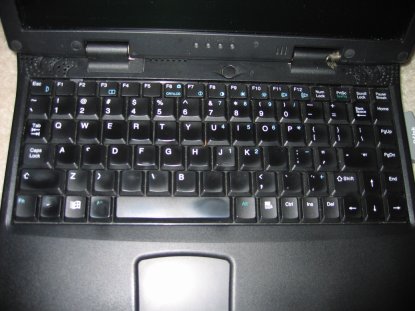
I ended up giving the laptop away for free to a nice person in Romania who wrote asking some technical questions about it (he had a similar model and was having some problems - mostly he was missing an AC power cord and was trying to fabricate his own charger!). As we discussed his problems I realized that they could be solved if I just gave him my old laptop, which I did. Getting it through customs for him was a bit of a nightmare, but eventually it came through and he's been using it ever since. I'm very happy to know that my trusty old laptop is still chugging away out there somewhere.
If you have any questions about, comments on, or corrections for this page, please feel free to email me (my email address can be found at the bottom of my home page).